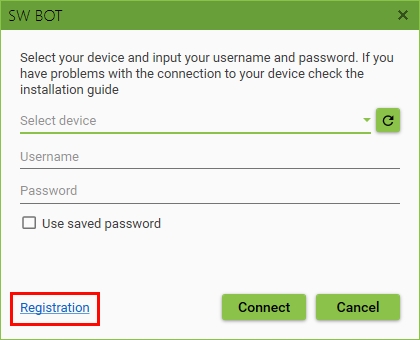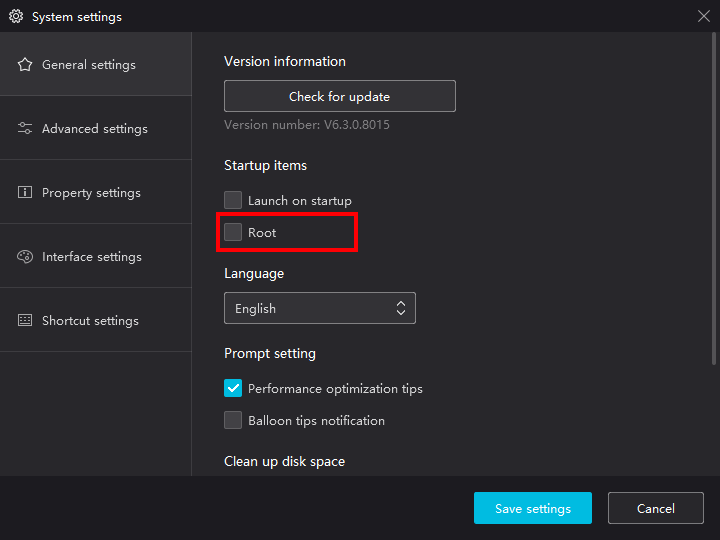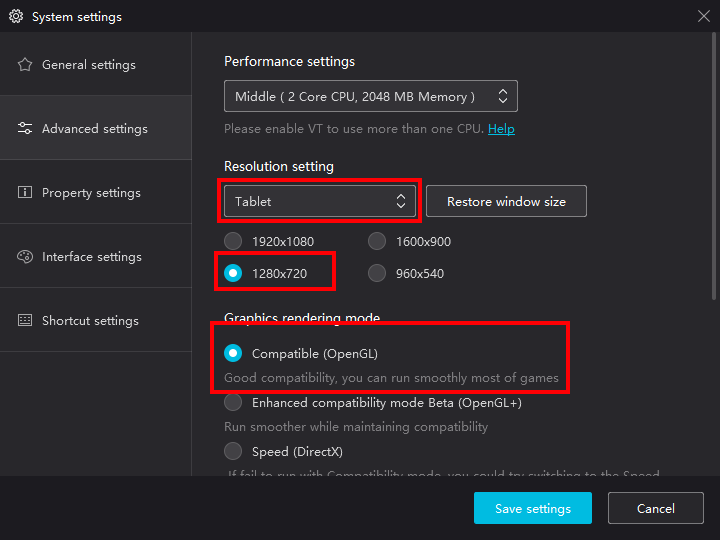Follow the steps bellow:
Quick settings:
- Resolution - 1280 x 720
- English language in the game
- Enable Android Debug Bridge (ADB)
1. Download and install the Bluestacks
2. After successful installation, launch the emulator and open Settings menu
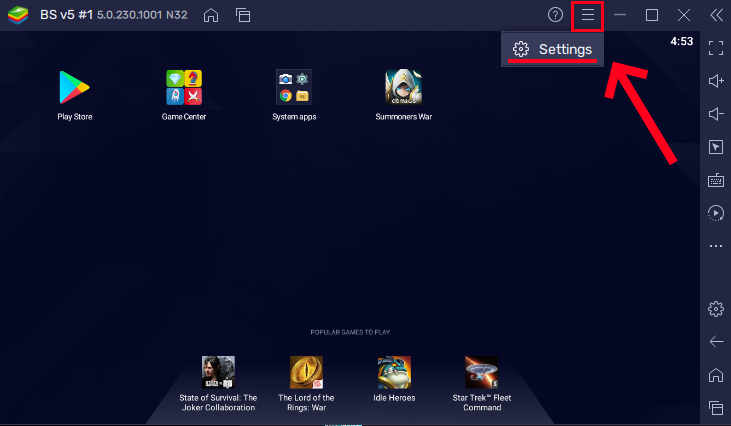
- in Display settings: Resolution - 1280 x 720, DPI - 240
- enable Android Gebug Bridge (ADB). It can be in other tab

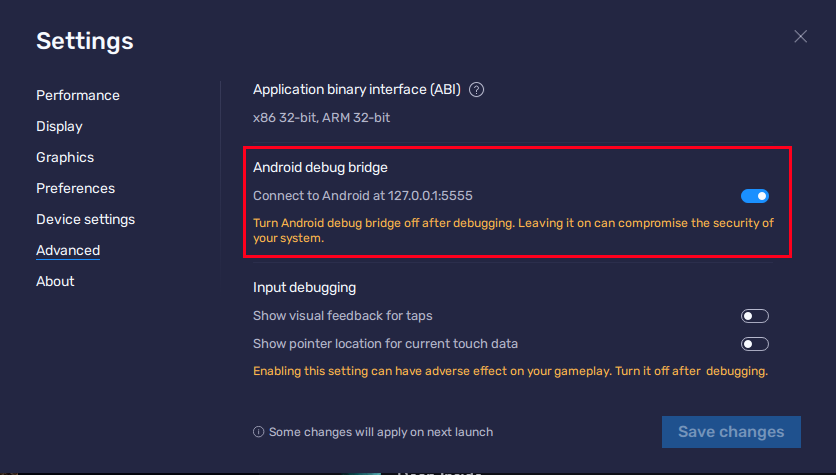
3. Download Summoners war from the Google Play Store and check the in-game Settings:
- English language (is a must!)
- Reduced Quality must be OFF
- Rotate Camera and Boss Animation should be OFF
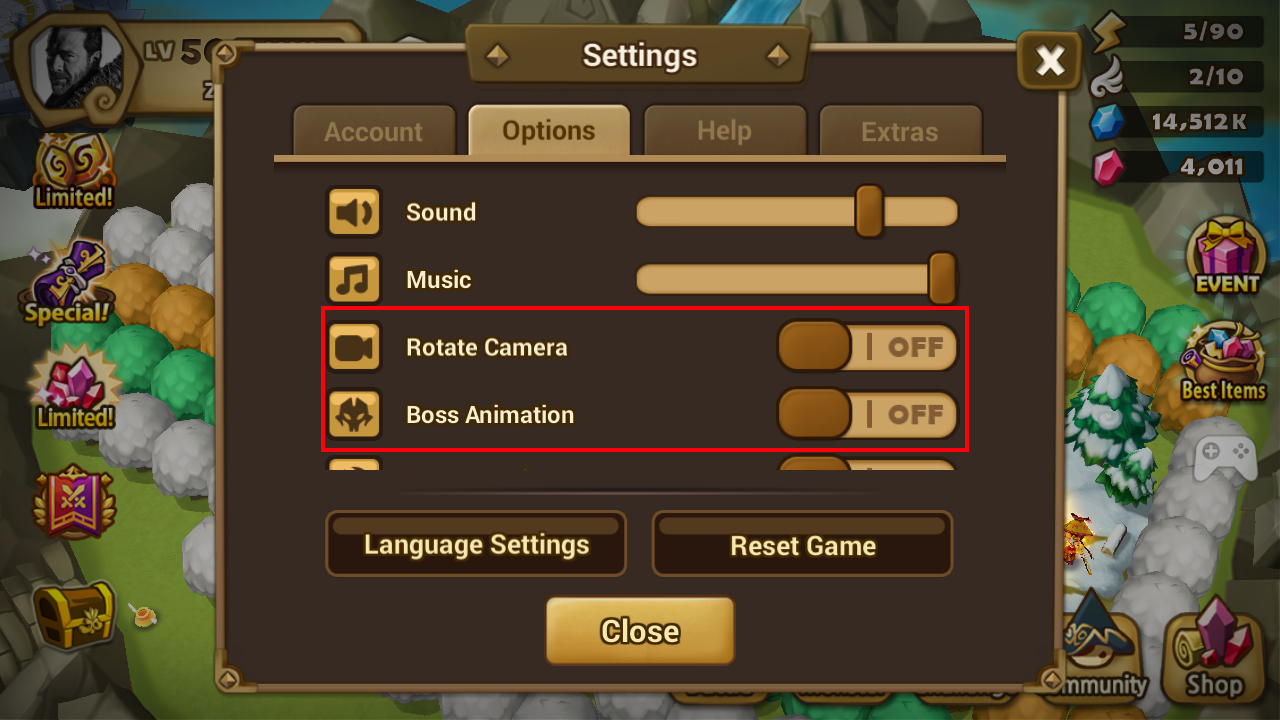
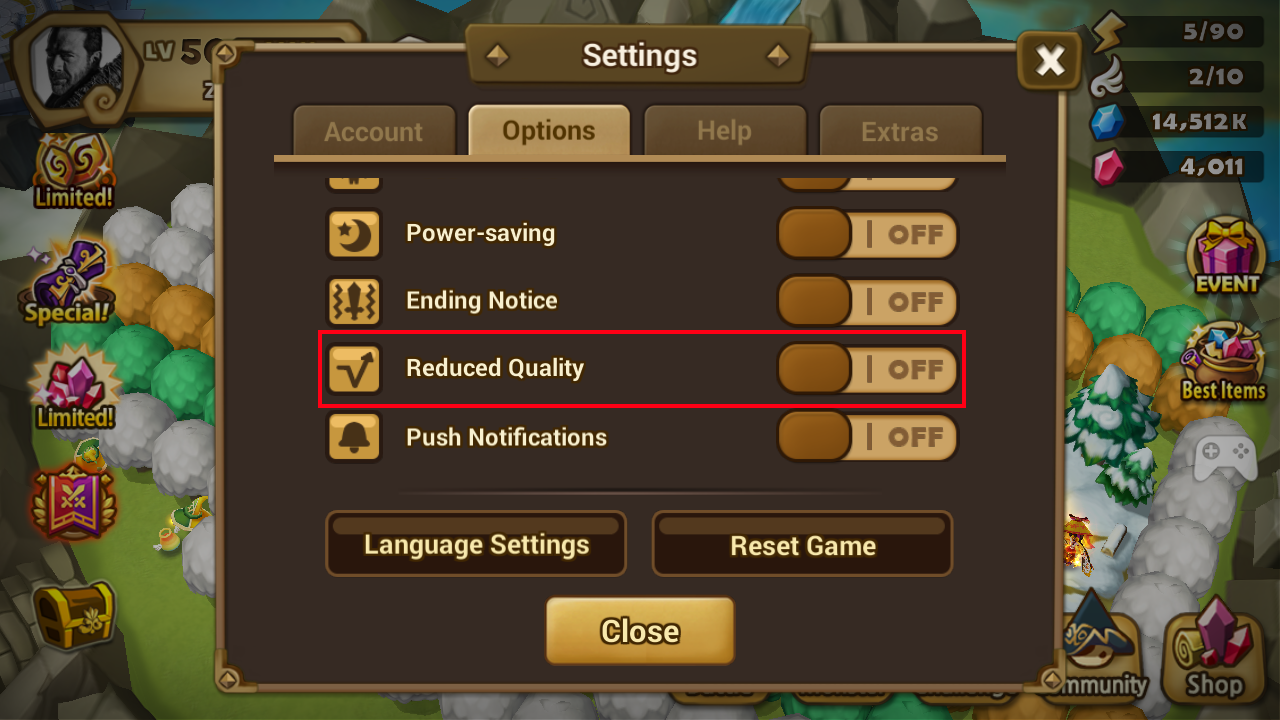
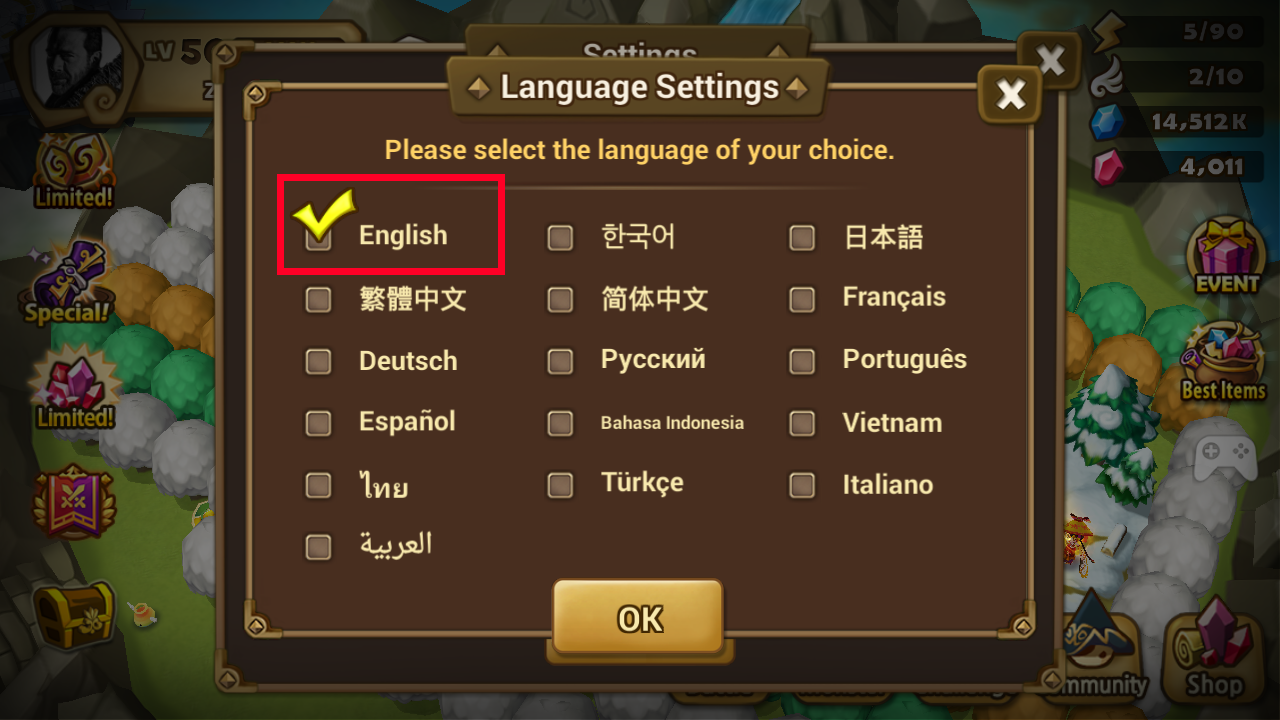
4. Now run the SW Bot
- First you will have to register, creating a new user account