It is necessary to place the Magic shop in the middle of Main island (accuracy up to a pixel is not important).
Do not move the camera away from island or zoom in. The easiest way to reset the camera to default settings is to restart the game.
If the bot does not find the Magic shop it will restart the game.
A good example when there is nothing extra placed on the Main island

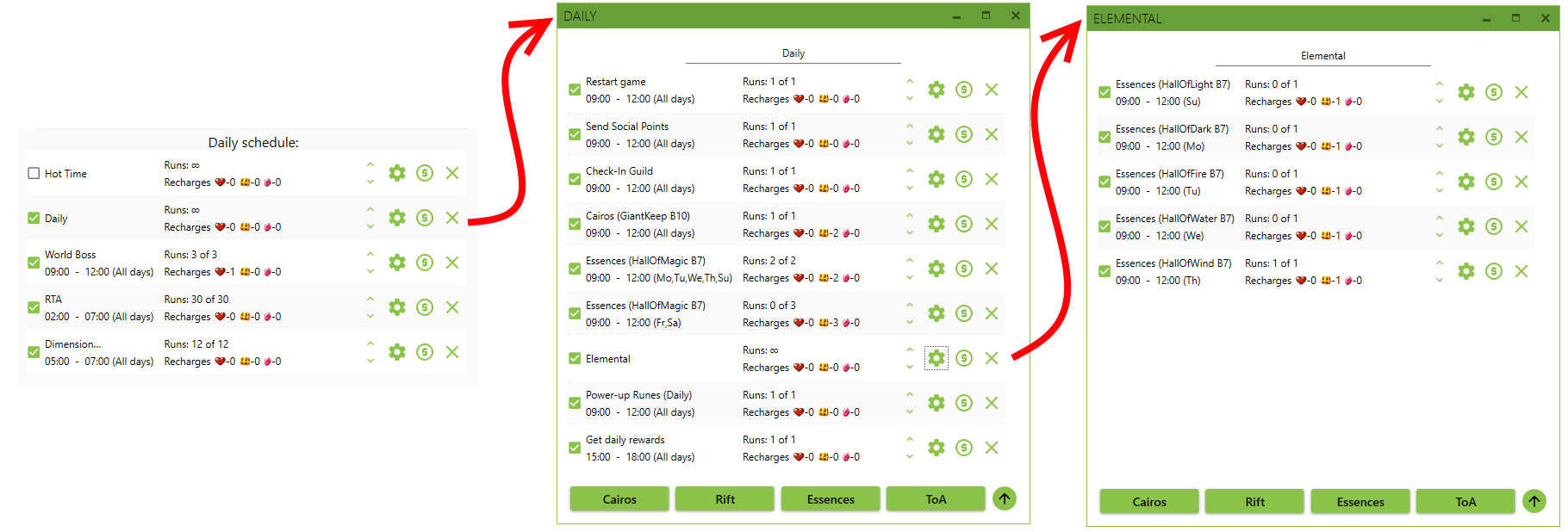
×
![]()
Compound mode is needed for convenient management of your "Daily schedule". You can add and combine there any modes like in a regular "Daily schedule"
In the picture above you can see an example of the composite task which is called "Daily". It contains all the actions associated with daily tasks
You can also notice that the "Daily" task contains another nested Compound task for elemental essences
All of this can be done without using Compound Mode. It serves for more convenient visual perception.
Also by turning off the checkbox for the "Daily" task, SW Bot will not perform all the nested actions as well which is very convenient
As you can see all the actions are set at the same time, which does not intervene the Bot. When the bot performs the specified number of repetitions it ignores this action
It is possible to set notifications to Telegram for the following things:
- Screenshots of the runes that were kept
- Completion of fodder farm
- Alerts about critical situations
To connect your SW Bot to Telegram you need to do the following:
- In the Bots Menu go to -> Connect to Telegram bot
- The line that you need to send to Telegram bot is automatically copied to your clipboard
- Open Telegram bot
- Paste the data from your clipboard and send it to Telegram bot
- Response from Telegram bot have to be as folowing: "You registered successfully"
Available commands:
- /start_farm - Remotely starts the farm on your PC if SW Bot and emulator are running (command execution can take up to 30 seconds)
- /stop_and_close_game - Remotely stops SW Bot and closes the game (command execution can take up to 30 seconds)